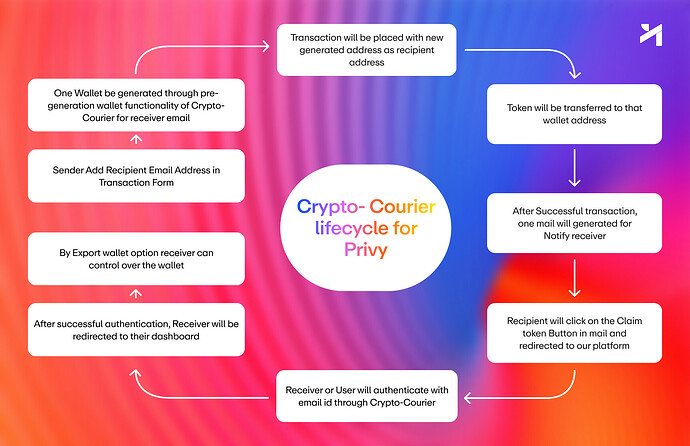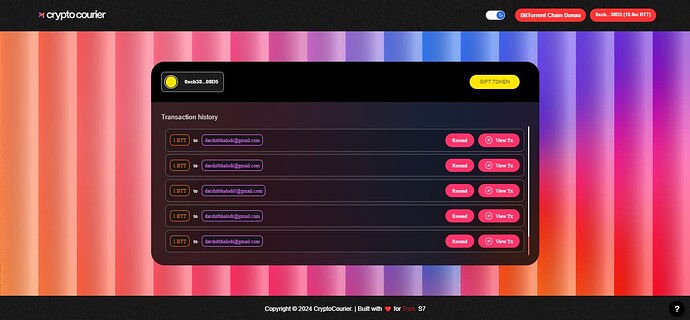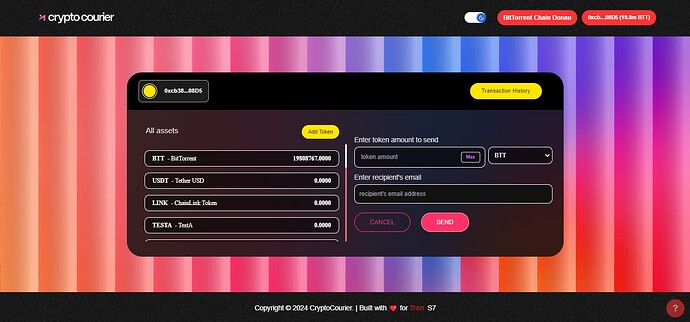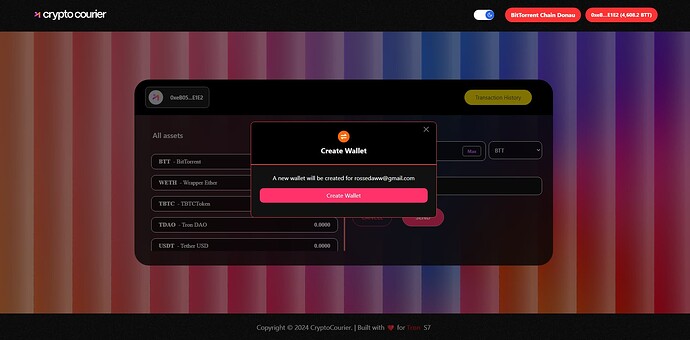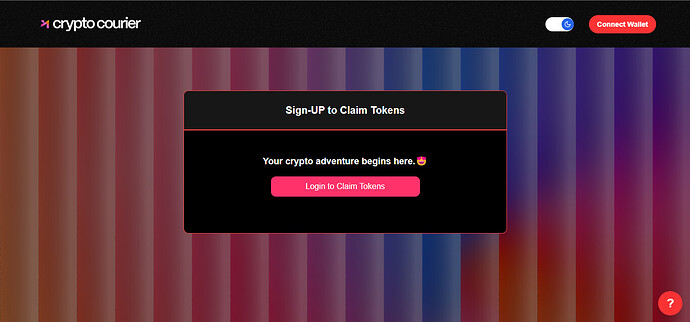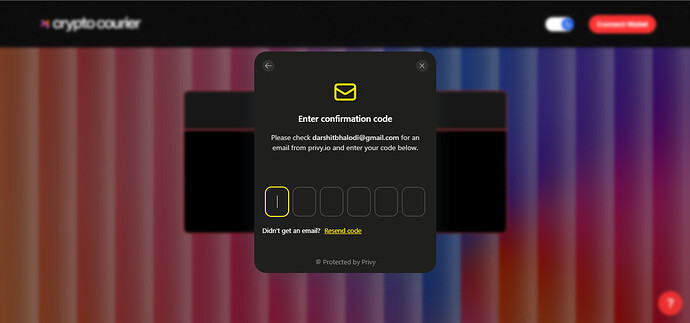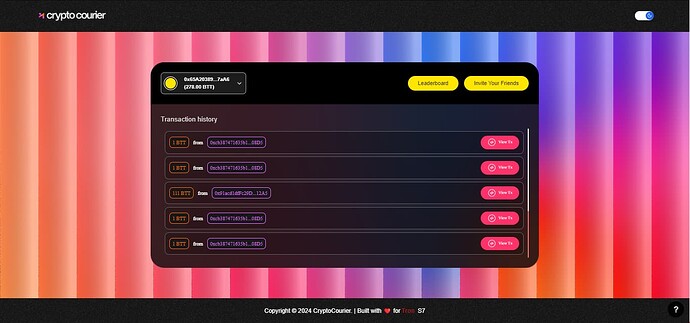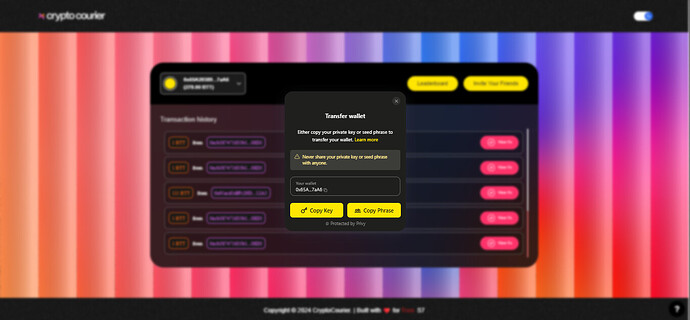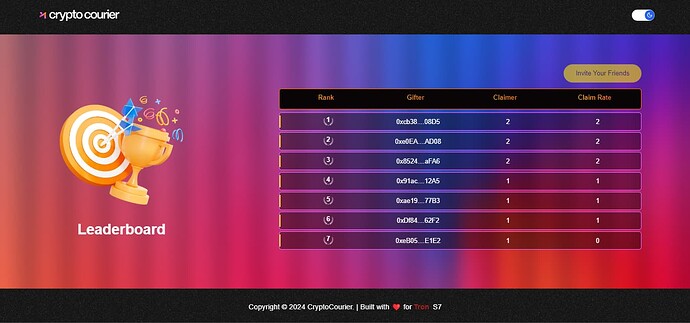Project Name : CryptoCourier
Project Track: Web3
Team Name: CryptoCraft
Team Member: 2 - [@mightyminer, @rose_dawson]
Devpost Project Link: CryptoCourier | Devpost
Project Goal:
CryptoCourier is designed to simplify the onboarding process into the world of cryptocurrency by making it as easy as sending an email. The platform allows users to gift cryptocurrency via email, eliminating the need for the recipient to have prior knowledge of wallets, public keys, or blockchain technology. By removing these complexities, CryptoCourier enhances accessibility and fosters wider adoption of cryptocurrency.
Project Value:
Email-Based Crypto Gifting: Simplifies the process of sending cryptocurrency to newstrong text users.
Account Abstraction using Privy: Enhances security and streamlines the user experience.
Automatic Wallet Creation: Removes barriers for new users entering the crypto space.
Gas Fee Subsidization: Reduces financial barriers for first-time users.
Project Info :
CryptoCourier is a platform designed to facilitate the gifting and claiming of cryptocurrency via email on the BTTC blockchain, specifically tailored for non-crypto users. Our primary goal is to validate the ease of this process, simplifying the onboarding experience for those new to cryptocurrency. By leveraging an intuitive and user-friendly interface, we aim to bridge the gap between traditional communication methods and blockchain technology.
Privy lifecycle for our project mentioned below as image.
Project Website : https://courier-by-crypto-courier.vercel.app/
Project Demo: https://youtu.be/MmHiKaBAjc0
Project Pitchdeck:
crypto-courier -pitchdeck.pdf (6.8 MB)
Github Repo: GitHub - Crypto-Courier/crypto-courier
Project Test Instruction : The test instructions are provided below.
Project Details :
CryptoCourier is a crypto gifting platform that uses email to onboard users into the blockchain space. The platform is designed to eliminate friction for non-crypto users by handling wallet creation, subsidizing gas fees, and simplifying the claiming process.
CryptoCourier aims to bridge the gap between traditional communication methods and blockchain technology, making it easier for anyone to enter the crypto world.
Here are some additional details about CryptoCourier :
Email Gifting: Users can send tokens to any email address, removing the need for recipients to have a crypto wallet beforehand.
Automatic Wallet Creation: New users will have a crypto wallet created for them during the gift-claiming process.
Privy Integration: For enhanced security, Privy is used to streamline the claiming process, protecting user data and ensuring secure wallet creation.
RainbowKit Wallet Configuration: Enhances the user interface and wallet interaction experience.
BTTC Blockchain Integration: Utilizes the BTTC blockchain for transactions, offering fast and cost-effective operations.
Transaction History: Stores and displays transaction history for users to track their gifting and receiving activities.
Resend Email: Allows the sender to resend the gift notification if needed.
Test Instructions :
Follow the steps below to test our application. Please note that the refinement process is ongoing, and there may be some changes in the interface.
Prerequisites:
- Ensure you are using a laptop for testing purposes.
- Obtain BTT Test Tokens through the BTTC Faucet before testing.
- Our application supports both light and dark modes. For testing purposes, we will use dark mode.
Start with testing part…
Visit our site: https://courier-by-crypto-courier.vercel.app/
Connect your wallet and click on send.
- After connecting your wallet, click on the “Send” button.
- You will be redirected to the Transaction History page, which will initially be empty.
- Once you complete a transaction, it will appear in this history.
- For the sender, there is a button that allows you to resend the email to the recipient if necessary.
- Click on the “Gift Token” button to initiate the token transfer process using only the recipient’s email address.
- From the token transfer form:
- Select a token from the dropdown menu.
- Enter the amount of tokens you wish to send.
- Enter the email address of the recipient.
If You want to send token which is not available in the list then you can add your own token by click on Add Token.
For that you need token contract address. You can get it by following the below steps:
- Go to https://testnet.bttcscan.com/
- Search for token that you want to add.
- Copy the contract address.
- Click on the Add Token, then you will get the below screen.
- Add the contract address in that field. We will fetch the token detail for you.
- Click on Add Token for confirmation.
- After filling in all the details in the transaction form, click “Send”.
- The application will prompt you to create a wallet for the recipient if they do not already have one.
- The next screen will display the transaction details and the recipient’s newly created wallet address.
- Review the information, and upon confirmation, a transaction pop-up will appear.
- Once the transaction is successfully completed, the recipient will receive an email notifying them of the gift.
- The recipient will receive an email similar to the one shown below, containing a link to claim their tokens.
- When the recipient clicks on “Claim Token”, they will be redirected to the CryptoCourier platform.
- The recipient will be prompted to authenticate their identity via Privy. You need to:
- Enter the same email address where they received the token claim email.
- Input the OTP sent to their email.
-
Upon successful authentication, the recipient will proceed to the next screen.
-
After authentication, a dashboard pop-up will appear, showing the wallet address linked to the recipient’s email.
-
The recipient can view their transaction history and the amount of tokens they received.
-
The recipient will see the transaction details, though initially, only one transaction will be visible.
- The recipient can sign out from the platform and export the wallet for full control over it.
- Upon clicking the “Export Wallet” button, the recipient will receive their wallet’s private key.
-
The private key can then be copied and imported into MetaMask or any other wallet for full control over the account.
-
Important: The private key should be kept secure and confidential.
-
If you want to see leader board then you can see leaderboard by clicking on leaderboard.
By following the above steps, you can successfully test the core features of the CryptoCourier platform, including token gifting, transaction management, and wallet creation for recipients.
Project Milestone :
Milestone 1:
Date: 11/09/2024 to 13/09/2024
- Configure Rainbowkit

- Research about Account Abstraction Providres

- Research about Privy

Milestone 2:
Date: 15/09/2024
- Designing whole flow of data and requirement for project

Milestone 3 :
Date: 16/09/2024 to 23/09/2024
- Complete User-interface and basic design for project

Milestone 4:
Date: 24/09/2024 to 30/09/2024
- Integrate privy for wallet pre-generation and export wallet

- Integrating and designing email

- Integrate mongoDB for store data and history of transaction.

- Claiming Process of tokens

Milestone 5:
Date: 1/10/2024 to 7/10/2024
- Project open for testing purpose to community

- Refinement and error handling in code

- Community feedback for project [In Progress]
Milestone 6:
Date: 7/10/2024
- Transforming code for BTTC Testnet

- Adding Dashboard and invite functionality for more user excitement

We welcome community engagement and feedback throughout the hackathon period. Feel free to test our platform and share your thoughts once it’s available for testing!