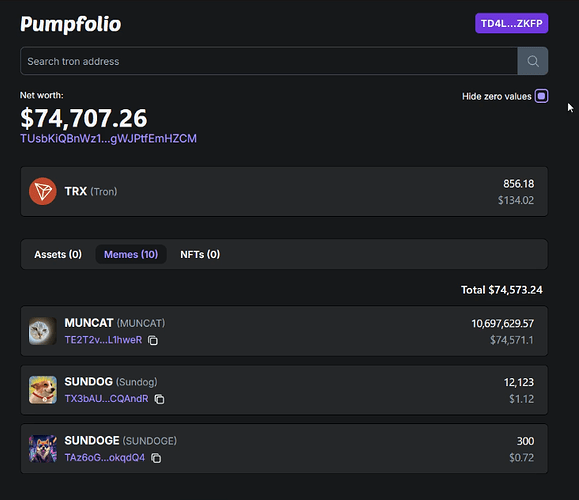Project Name: Pumpfolio
Project Track: Integration
Team Name: The Degeneres Crew
Team Member(s): 3, @coffeedev +2
DevPost Project Link: Pumpfolio | Devpost
Project Goal: Be the best asset tracking/management platform on TRON Network
Project Value:
This project aims to enhance the user experience in Tron DeFi and Meme ecosystems by providing valuable tools for portfolio tracking and management, making them accessible for both beginners and experienced users.
Project Info:
Pumpfolio is a platform which allows you to track the assets contained inside any Tron wallet and gives you important market stats for all its Sunpump holdings in just one place with the purpose of providing users with tools and data to help them make better decisions and monitor important changes.
Main features:
-
Portfolio Tracking: Allows users to track holdings of any Tron wallet in a friendly way.
-
Assets Stats: Provides useful and intuitive data to help you to monitor asset behavior and market trends within the Sunpump ecosystem. These stats will be unlocked for users with active subscriptions.
-
Integration with Wallets: You can integrate with cryptocurrency wallets to facilitate personal asset tracking.
-
Watchlists: here you can follow your favorites assets to keep an eye on them.
-
Buy and Sell: powered by the SUN.io api you will be able to exchange TRX for any asset available in SUN.io and viceversa.
Pumpfolio’s main goal is to empower users with valuable information and effective tools to navigate the TRON ecosystem, which is known for its fast and affordable transaction costs, but also for its new volatility and fast evolving meme projects.
Project Website: https://www.pumpfolio.com
Project Video: https://youtu.be/RqgVJUgsIiU
Project Test Instructions:
To get the basic Portfolio view and the Watchlist you don’t need any wallet or extension, just go to pumpfolio.com and enter the address of the wallet you want to check in the search input then click the button and Voila.
In the other hand, if you want to enable the advanced stats for Sunpump memes you will need to install the TronLink wallet in your phone or the extension for your browser (if you don’t have one). Then you can go to https://shasta.tronex.io/ and get TRX from the faucet, after that you can go to pumpfolio.com and connect your wallet. That same button will show your account info and the status of your subscription.
For this phase of the hackathon you will be able to activate the montly subscription using Shasta testnet, after that you will see the detailed stats in the Sunpump tokens. Remember to switch back to Mainnet in your wallet if you want to test the trade of tokens.
Project Details:
Smart Contract links:
Project Milestones:
- Portfolio UI

- Market stats for Sunpump tokens

- Local Watchlist

- Buy and Sell assets using SUN.io api

- Subscriptions contract on Shasta testnet

- Add a watchlist for wallets/portfolios (Address Book)

- Multi-portfolio (a feature to show and group the assets from multiple wallets in a same portfolio view)

- Deploy subscriptions contract on Mainnet

After Judge
- Integrate data and stats from more Tron DeFi protocols.
- Watchlist and Address Book data stored in cloud.
Now you can Follow us on X
Pumpfolio on X/Twitter